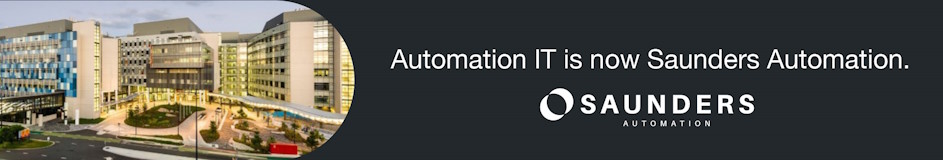Selecting a Human Machine Interface: software and hardware considerations
In the first part of this article, we looked at size, environmental conditions, materials, IP ratings and outdoor considerations when selecting a Human Machine Interface (HMI). Here, we continue to discuss other factors to consider, looking at data entry methods, touchscreen options, resolution and scaling, functionality, mounting, communications and software.
Data entry methods
When selecting an HMI, there are generally Two (2) methods of data entry to select from: touchscreen or keypad.
Both options are equally robust, so it depends on the functionality requirements of the machine operator and what sort of data is required to be entered or changed. While touchscreens have become an extremely popular choice, there are some situations where a keypad will make data entry easier, such as when there is a need to input relatively large amounts of numerical data or if the HMI is in an environment where the user will need to wear gloves etc.

Touchscreen options
If selecting a touchscreen HMI, there are a few options that will affect functionality based on the underlying technology of the respective unit such as the ‘type’ of touch and sensitivity, i.e. resistive, capacitive, surface acoustic wave (SAW) and infrared being amongst the most popular. All of these variations have advantages and disadvantages depending on the application and the end user requirements.
Industrial HMIs usually use resistive technology, allowing it to respond to gloved fingers or a stylus and one touch at a time. These screens are relatively inexpensive and are resistant to moisture, dust, oil and cleaning agents. However, they are vulnerable to damage and scratches from sharp objects.
Most consumer options use capacitive multi-touch. This gives it the capability to interpret multiple concurrent touches or gestures and are resilient to scratches and chemicals, but generally don’t sense gloved fingers and can be affected by moisture on the surface.
SAW touchscreens use sound waves that travel across the surface of the screen. When the screen is touched, a drop in the amplitude of the sound wave occurs, indicating where the touch point has occurred. These screens are durable, pressure sensitive, have high image clarity and can be used with objects such as stylus pens so don’t require a user’s finger/s, however they are vulnerable to surface contaminants, require periodic calibration and are susceptible to surface contaminants such as moisture.
Infrared (IR) touchscreens are still relatively new to the market, they are based on utilising optics to sense when the screen is ‘touched’. These screens use multiple sensors and IR lights to create a grid of light beams across the screen. When a user touches the display, the light is disrupted, allowing the sensors to locate the touch point. These screens offer the highest image clarity, can detect a user’s fingers with or without gloves on, have fast response time and are highly accurate. They don’t support multi-touch functions and the build-up of dust, oil or grease on the screen can affect functionality, they are also more expensive.
Resolution and scaling
As well as taking into consideration the physical size of the HMI, resolution in pixels is also an important factor when selecting a device as this will determine how detailed displayed graphics can be.
Many displays currently available range from 640x460 to 1024x769 pixels, depending on the size, and will have a vivid palette of tens of thousands of colours.
In terms of scaling options, there are three options to consider: fixed, isotopic and anisotropic. Fixed scaling means the visualisation is retained, no matter the screen size, while both isotropic and anisotropic devices will see the size of the visualisation change depending on screen size. The major difference between isotropic and anisotropic is that the former retains proportions, and the later does not retain proportions.
Whether you choose a higher or lower resolution device, the type of scaling will be determined by what is required by the application to successfully operate, budget and personal preference.

Functionality
While there are many different HMI applications, a majority will fall into one of three broad categories which will determine its functionality: pushbutton replacer, data handler or overseer.
The pushbutton replacer in essence replaces hardwired I/O used by machines that are controlled by pushbutton and toggle switches, it uses indicator lights/LED displays to show process status and other data. In these applications, the HMI emulates buttons and switches via the touchscreen or keypad, with a display screen showing the status. The main consideration for this application is screen size depending on the number of keys or statuses that need to be displayed, usability and possible future needs. It does not require a lot of computational power and can be handled by any low-end controller.
The data handler includes functions such as recipes, data trending and logging along with alarm handling and/or logging. HMI requirements such as memory, connections and software will be determined by the amount and detail of graphs and data needed, the amount of data to be stored, ease of moving data around and in food and beverage manufacturing, the number of recipes.
The overseer is used in applications involving SCADA or Manufacturing Execution System (MES) functions. This HMI functioning will require an industrial PC running an appropriate operating system, key considerations should be the number of Ethernet ports and the desirability for a handheld or mobile HMI, especially where there are large machines that are too big for one HMI to operate.
Mounting
HMI devices can be mounted in a number of ways depending on the brand, budget, space available and the needs of the application.Where the HMI needs to be moved around from one location to another, it can be mounted as part of a mobile workstation, if the HMI is required to remain stationary and space is not an issue, they can be panel mounted in an enclosure or mounted on a wall or plinth.
Communications
Communications and how the HMI connects to other devices is another major consideration to ensure reliability and functionality are maintained, the Three (3) most common HMI communications are Ethernet, serial and wireless.Ethernet connections are common as it allows the communication between the HMI, plant devices and PLC to be spread across a larger area and can utilise the existing network infrastructure at a particular site. Serial communications are becoming less popular due to the more complex systems requiring higher data rates, also cyber-security is becoming much more important and having the ability to manage the network traffic is of high priority in today’s modern manufacturing and process plants.
Compatibility between network components must be considered prior to the sourcing of any HMIs, as system incompatibilities will present communications issues between mismatched equipment.
While setting up communication between a HMI and a PLC is a relatively simple task in most cases where one or two HMIs are utilised, consideration for the communications protocols required and the physical infrastructure in place needs to be known prior to trying to interface between devices.
Software
Selecting suitable software for the application is paramount in order for the system to perform optimally, this will also ensure the functionality and features are maximised while providing reliability and longer term return on investment. Software considerations include what sort of functionality will be initially required, future scalability, any upfront or ongoing license fees and other runtime features.Runtime features are used by programmers to create tags that communicate with PLCs and other devices, link those tags to specifically developed graphics and to configure other built-in features.
Modern HMI software has many features available and users should be aware that the actual implementation of the software requires experience and knowledge to get the most of the system/s. Many software packages come complete with a library of genies or similar ‘blocks’ that can be selected to quickly configure the HMI, although there are limitations and not all software functions the same. It is important for those requiring a specific look, feel and functionality to consider mapping out a few options and put together a ‘wish list’ of necessary features along with ‘nice-to-haves’. Many HMI vendors provide a base version of software for a small fee or even free to cover for basic functionality for small systems, however as the systems grow in size and complexity, the software costs become considerable so it’s imperative to understand what is required at the beginning of the project.
Once it is known what features and functionality is desired or required, it is important to consider the type of programming software you want to use: proprietary, hardware independent or open software.
- Proprietary software is provided by the hardware manufacturer, is usually easy to use and can be developed quickly. On the downside, it will only run on that specific hardware platform
- Hardware independent software is developed by a third party to be programmed on multiple types of HMI. The benefit of this is that there is more freedom when selecting an HMI, however it is generally less user friendly than proprietary software
- Open software should only be selected if it is being developed by an advanced programmer as it allows for complete openness during the design process

Experience and knowledge you can trust
With so many factors to take into consideration, it is important to employ the services of a system engineering company with in-depth knowledge of HMI systems to ensure the final design is intuitive and reliable.Automation IT has extensive experience in designing and implementing HMI systems in a wide variety of applications and has specialist knowledge in display technology, electromechanical design, ergonomics and all relevant industry standards and Australian laws.
As Automation IT is vendor neutral, the team will be able to assess the requirements of the application, as well as any user preferences, and provide options that would be most suitable, the outcome for the end client will be a high-quality, end-to-end solution that is engineered to suit the system requirements and typically allows for scalability if required. This provides peace of mind, knowing that the HMI solution will be right for the tasks required.
Automation IT also provides its clients with fully documented code upon completion of the project, this ensures the day to day operation, any change requirements, future maintenance and overall system visibility is maintained. This ultimately leads to a much lower risk of any disruptions to the system and provides a lower total cost of ownership.